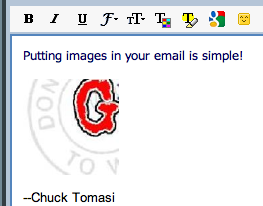 Sponsored by GotoAssist Express. Try it free for 30 days.
Sponsored by GotoAssist Express. Try it free for 30 days.This is probably one of the shortest Gmail Podcasts to let you know that the drag and drop feature that was announced for file attachments in April 2010 is now also available for images in the body of your message.
To use it, start composing a new message. Then simply use your mouse to click on a JPEG, GIF, or PNG file and drop it on the body of your message. Once the image is uploaded, several links appear under the image that let you size it to small, medium, large, or original. That’s it.
Currently this feature is only available for Chrome. However, combined with the drag and drop file attachments, I’m starting to use Chrome as my primary web browser over Firefox. Although, I’m sure the feature race between these two browsers isn’t over yet. Keep listening to the Gmail Podcast and watching the blog for updated information.
Podcast: Play in new window | Download
Leave a Reply