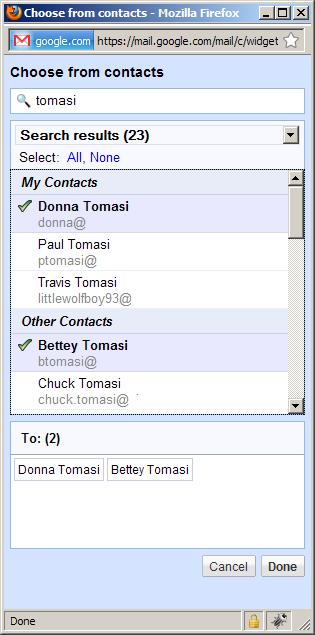 Try GotoAssist free for 30 days
Try GotoAssist free for 30 days
Have you found yourself trying to send a message to someone and you cannot remember their last name? John? John? What was John’s last name? OK, John’s not your closest friend and you don’t send him email all the time. In fact, you don’t even know if you added him to your Gmail contacts, you may have only sent a message to his email address and never used his full name. You start typing j-o-h-n in the To: field and auto-complete comes up with the people who have John in their name and you don’t find the person you are looking for. Was he even in the hundreds of contacts you have listed?
Now I have to admit, there are times when I would love to just browse my contacts list, or type a few characters, or even just poke around the contact groups I setup to get a better idea where John might be hiding. The latest update to Gmail answers this question. Google has placed a link on the “To”, “Cc”, and “Bcc” labels that bring up a contact chooser (see the image.) This works similar to the buttons next to the fields in Microsoft Outlook, only better.
If you type in text in the area marked “Search my contacts”, Gmail will start filtering out your people. In my case, I typed “tomasi” and got several of my family members. Now I can just click and choose them. I can also narrow down the search to my groups by using the drop down list just below.
This is a nice addition to the auto-complete feature if you’re really not sure how to spell someone’s name or want to quickly select all the Tomasis at once.
Here’s today’s quick tip. Listener John wrote in about the Goto Label feature. He says:
“One of my computers is a netbook, so the space saving tips catch my ear.
The “G” “L” combination to go to a label sounded like a great feature, but there is no drop down reminder. So I have to remember the name of the label.
My solution – kind of clunky – was to rename my labels so they all start with “L-“
Now when I enter “G” “L” and then “L”, I see a list of my labels.”
Thanks for the tip John. I generally use a dozen or so labels frequently; then there are some obscure ones that may go unused for months and I don’t recall their names or functions. Your suggestion seems to address that nicely. If you’ve got an tip about Gmail, send it along. I’d love to hear from you.
That’s all for this time… Comments, suggestions, or questions can be sent to gpodcast@gmail.com or check the website for full information and archives of all previous Gmail tips at chuckchat.com/gmail. I have no affiliation with Google other than as a satisfied Gmail user. Thanks to you for listening, and don’t forget to write.
Podcast: Play in new window | Download
Leave a Reply