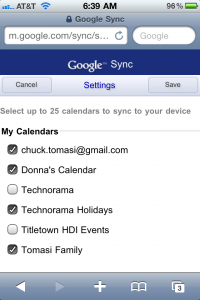 I love my iPhone4 and I love Google calendar. What I didn’t like was how difficult it was to pull these two together. Until now…
I love my iPhone4 and I love Google calendar. What I didn’t like was how difficult it was to pull these two together. Until now…
About a year ago I setup my iPod Touch to sync with my Google calendar, my wife’s calendar, and a couple others. I recall going to the various calendar settings to get obscure IDs, then setting each one as a separate account in the device’s settings, and modifying URLs under the advanced settings. To say it was painful was an understatement.
Last night when I started looking for those old Google help files, I was surprised to find a much easier way.
The short answer,
- Point your mobile browser to http://m.google.com/sync,
- Choose which calendars you want to sync
- Go look at your calendar on your iPhone and you’ll see the new calendars show up.
It’s as simple as that. I’ve done this on my iPhone 4 and my iPad and just love having the various calendars at my fingertips to avoid the annoying situation where I book an appointment when my wife already had something in that spot.
Leave a Reply