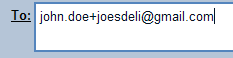 Sponsored by GotoAssist Express. Try it free for 30 days.
Sponsored by GotoAssist Express. Try it free for 30 days.
Here’s a tip how to track if your email address is being circulated and stay organized using Gmail.
This past week I was out having dinner on a business trip. The hostess approached the table and asked if we would like to be emailed promotional information for their establishment. Since the restaurant chain and a place nearby where I live, I agreed; all they needed was my email address.
I don’t know about you, but every time I give out my email address, I get uneasy about the trust that the company I give it to won’t be selling it to someone else. While I can’t solve the trust issue, I can determine if they give the address away.
Here’s what I did. I added a “+” and a keyword to the first part of my address. For example, john.doe+joesdeli@gmail.com if I went dining at Joe’s Deli. Now I can filter on any email that has a “+” in the to address and star it, label it, or flag it someway to determine where it came from. Listen to some of the earlier Gmail Podcast episodes for information on filtering and labeling to determine how to automatically assist in visual identification of these messages. With luck, I will only see messages with the “+joesdeli” suffix from Joe’s Deli. If I start to see that address appear somewhere else, I will be less trustful of Joe in the future.
One word of caution, you may not be able to use this trick on web forms. Many websites don’t allow the “+” symbol in an email address. They think it’s an invalid character, so you may not be able to use this trick everywhere. Since I wrote it on paper at Joe’s Deli, I’ll let that be their problem since my email address has a higher value to them than me getting their promotional mail at this point.
Podcast: Play in new window | Download
Leave a Reply